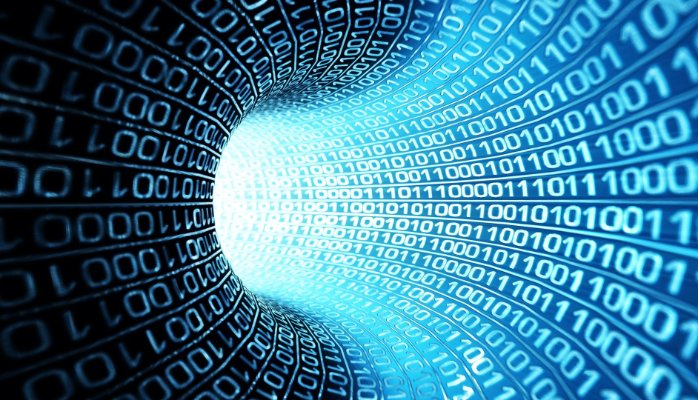As a 5 year old, I was always fascinated with electrical and electronic appliances. I always wanted to do something with them. I made a 60W bulb when I was 5 years old, much to the astonishment of my cousins. and still remember being applauded by them.
My experiments always created chaos at home from burnt fuses, tripped circuits, getting that occasional electric shock to finding additional screws left around after opening a working appliance and reassembling them. It always made my Mom go mad as she stepped into my bedroom that looked like a messy garage. Soldering iron was my favorite tool and I used to carry home any failed electronic or electric devices my friends or relatives wanted to throw out. Although I was an average student back then, the one thing that fascinated me was experimenting in electronics and bartering electronic goods with folks who also had a similar taste.
When this electronic madness got over my head too much and my school grades started dropping, my mother finally forced me to put a full stop to it. Being an 8th grader, it was tough on me and I took revenge by resisting to help replace even a faulty bulb at home for next 10 years… lol.! As I look back, I find it was a childish payback to have mom call an electrician to do even simple things like changing a fused bulb 🙂
Fast forward to 2000s, Life changed a lot for me , started working for a software corporation, got married , had a child, started Confianz , traveling around the world for business needs. I thought I will never ever go back to my old hobby. But it was my 6 year old who started pushing me to make things at home which brought back my old self to light. I had to start from scratch as I was so not in touch with electronics and hardware anymore.
After a lot of researching, I decided to create a home super computer that cost less than $2000. Many of you will think why I need so much computing (Flops) power at home, but I will explain that on a later blog post. All I can say is, I need it for some Big Data stuff I am working on.
With $2000 as my budget, all the components going in to this cluster are used or refurbished. I am a big fan of reusing whether it’s code (opensource), or hardware.
Here’s how I am doing it:
Phase 1 – Hardware Selection
1 X HP Proliant DL360 Gen5 2 X 2.5GHz Xeon Quad Core Processors + 32GB RAM + 4 X 146GB 10K SAS Drives
4 X HP Proliant DL360 Gen 6 2 X Quad-Core X5550 Xeon 2.66GHz + 32GB RAM +4 X 146GB 10K SAS HDD
Tripp Lite SR4POST25 25U 4Post Open Rack
HP Rackmount Rail Kit for Dl360 Gen 5 & 6
NETGEAR PROSAFE JGS525NA 24 Port Gigabit Unmanaged rack mount switch
CAT 6 Ethernet Cable
CyberPower CPS -1215RMS Rackmount PDU
Linkskey 8-Port USB/PS2 KVM Switch Rack mountable
I will write more about the architecture, software, testing, benchmark runs, possibly some pictures and videos in my next blog.
Tips – If you are trying this out, please please make sure your home power plug can take this much load. 5 servers having 400W redundant supply is going to be too much for most of the power supply plug points that you might have in your bedroom. If you have a good budget, get a good online UPS to handle the load and upgrade the circuit breaker units to the right current value you need.
Look forward to comments or questions !!
Update 02/08/2016 1:25 EST
Network diagram